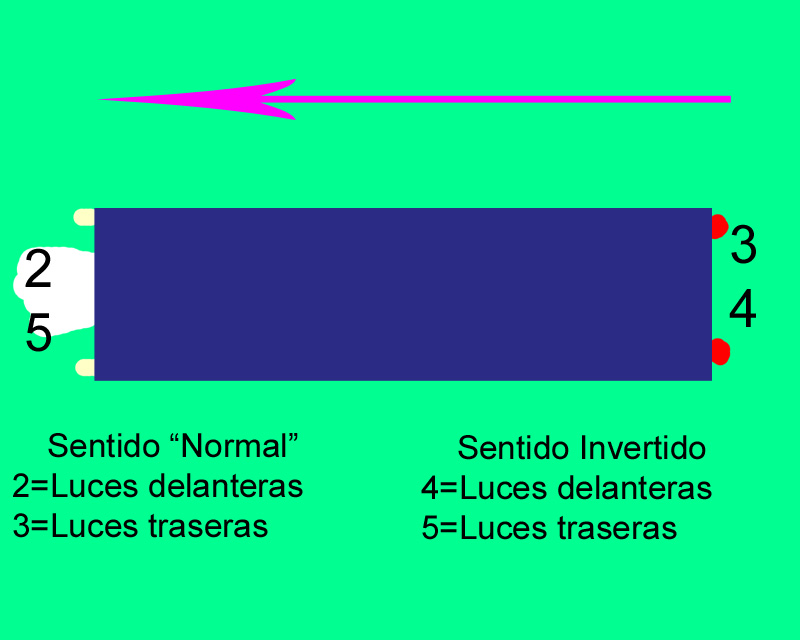MSTS:Adaptación luces MSTSBin
De TrenSimpedia
Este texto pretende ser una pequeña explicación de cómo se implementan las luces reversibles para los parches MSTSBin 1.6 o superior. No es, ni pretende ser, un manual en el que se describan todos los apartados que componen la configuración de las luces para el simulador, de hecho, nos centraremos sólo en cuatro de ellos. Si alguien está interesado en conocer cómo se configuran enteramente las luces, le recomiendo que consulte este tutorial o cualquiera de los existentes por la red.
En primer lugar se explicará el procedimiento a seguir para adaptar las luces de una locomotora y, a continuación, el procedimiento para adaptárselas a los automotores. En ambos casos es imprescindible actualizar el número de lights al comienzo de la definición de las luces; de lo contrario, el simulador nos dará errores.
Adaptación de las luces para locomotoras
Para la explicación nos apoyaremos en el ejemplo siguiente:
En primer lugar tenemos dos de las luces blancas delanteras de la locomotora
Light ( comment ( blanca izda dim ) Type ( 0 ) Conditions ( Headlight ( 2 ) Unit ( 2 ) ) FadeIn ( 0.2 ) FadeOut ( 0.2 ) Cycle ( 0 ) States ( 1 State ( Duration ( 0.0 ) LightColour ( 55ffffcf ) Position ( -0.97 1.65 9.58 ) Azimuth ( 0.0 0.0 0.0 ) Transition ( 0 ) Radius ( 0.40 ) Elevation ( -60 0 60 ) ) ) ) Light ( comment ( blanca dcha dim ) Type ( 0 ) Conditions ( Headlight ( 2 ) Unit ( 2 ) ) FadeIn ( 0.2 ) FadeOut ( 0.2 ) Cycle ( 0 ) States ( 1 State ( Duration ( 0.0 ) LightColour ( 55ffffcf ) Position ( 0.97 1.65 9.58 ) Azimuth ( 0.0 0.0 0.0 ) Transition ( 0 ) Radius ( 0.40 ) Elevation ( -60 0 60 ) ) ) )
Y dos de las traseras
Light ( comment ( roja izda dim ) Type ( 0 ) Conditions ( Headlight ( 2 ) Unit ( 3 ) ) FadeIn ( 0.2 ) FadeOut ( 0.2 ) Cycle ( 0 ) States ( 1 State ( Duration ( 0.0 ) LightColour ( aaff0000 ) Position ( -0.75 1.65 -9.58 ) Azimuth ( 180.0 180.0 180.0 ) Transition ( 0 ) Radius ( 0.40 ) Elevation ( 0 0 0 ) ) ) ) Light ( comment ( roja dcha dim ) Type ( 0 ) Conditions ( Headlight ( 2 ) Unit ( 3 ) ) FadeIn ( 0.2 ) FadeOut ( 0.2 ) Cycle ( 0 ) States ( 1 State ( Duration ( 0.0 ) LightColour ( aaff0000 ) Position ( 0.75 1.65 -9.58 ) Azimuth ( 180.0 180.0 180.0 ) Transition ( 0 ) Radius ( 0.40 ) Elevation ( 0 0 0 ) ) ) )
Nos fijaremos especialmente en los parámetros Unit (), LightColour (), Position () y Azimuth (). Además, nos ayudaremos de este dibujo en el cual la flecha indica el "sentido normal" en el que se mueve la locomotora o automotor (cabina 1 si se quiere)
En primer lugar, y aunque resulta evidente, lo que estaba delante pasa a estar detrás y viceversa, lo cual motiva los cambios que se describen a continuación. Empezamos por las luces blancas y el primer cambio a realizar se encuentra en el parámetro Unit ( 2 ) que pasa a ser Unit ( 5 ) de acuerdo con el dibujo arriba mostrado. Habrá que cambiar el parámetro LightColour () para que la luz sea de color rojo, el Azimuth ( 0 0 0 ) a Azimuth ( -180 -180 -180 ) para que apunten en dirección contraria, y Position (), en el que simplemente es necesario cambiar el signo del último número. El resultado será el siguiente:
Light ( comment ( blanca izda dim tras ) Type ( 0 ) Conditions ( Headlight ( 2 ) Unit ( 5 ) ) FadeIn ( 0.2 ) FadeOut ( 0.2 ) Cycle ( 0 ) States ( 1 State ( Duration ( 0.0 ) LightColour ( 55ffffcf ) Position ( -0.97 1.65 -9.58 ) Azimuth ( -180.0 -180.0 -180.0 ) Transition ( 0 ) Radius ( 0.40 ) Elevation ( -60 0 60 ) ) ) ) Light ( comment ( blanca dcha dim tras ) Type ( 0 ) Conditions ( Headlight ( 2 ) Unit ( 5 ) ) FadeIn ( 0.2 ) FadeOut ( 0.2 ) Cycle ( 0 ) States ( 1 State ( Duration ( 0.0 ) LightColour ( 55ffffcf ) Position ( 0.97 1.65 -9.58 ) Azimuth ( -180.0 -180.0 -180.0 ) Transition ( 0 ) Radius ( 0.40 ) Elevation ( -60 0 60 ) ) ) )
En el caso de las luces rojas habrá que cambiar el parámetro Unit ( 3 ) a Unit ( 4 ). En los otros tres parámetros hay que hacer los cambios anteriores pero al revés, quedando lo siguiente:
Light ( comment ( roja izda dim tras ) Type ( 0 ) Conditions ( Headlight ( 2 ) Unit ( 4 ) ) FadeIn ( 0.2 ) FadeOut ( 0.2 ) Cycle ( 0 ) States ( 1 State ( Duration ( 0.0 ) LightColour ( aaff0000 ) Position ( -0.75 1.65 9.58 ) Azimuth ( 0.0 0.0 0.0 ) Transition ( 0 ) Radius ( 0.40 ) Elevation ( 0 0 0 ) ) ) ) Light ( comment ( roja dcha dim tras ) Type ( 0 ) Conditions ( Headlight ( 2 ) Unit ( 4 ) ) FadeIn ( 0.2 ) FadeOut ( 0.2 ) Cycle ( 0 ) States ( 1 State ( Duration ( 0.0 ) LightColour ( aaff0000 ) Position ( 0.75 1.65 9.58 ) Azimuth ( 0.0 0.0 0.0 ) Transition ( 0 ) Radius ( 0.40 ) Elevation ( 0 0 0 ) ) ) )
Adaptación de las luces para automotores
El procedimiento en esta ocasión es algo diferente, ya que casi todos los automotores están compuestos por dos o más coches (en el que caso de que fuera un único coche, por ejemplo la serie 596 de Renfe, habría que hacerlo como si fuera una locomotora). Por ello, en esta explicación separaremos la adaptación del primer coche de la del último.
En el primer coche (por ejemplo el coche M de una 440) tendremos algo similar a esto:
Light (
comment( Delantera Inferior Izquierda Dim )
Type ( 0 )
Conditions (
Headlight ( 2 )
Unit ( 2 )
)
FadeIn ( 0.5 )
FadeOut ( 0.5 )
Cycle ( 0 )
States ( 1
State (
Duration ( 0.0 )
LightColour ( bbffffaa )
Position ( 1.203 1.28 12.508 )
Azimuth ( 0.0 0.0 0.0 )
Transition ( 0 )
Radius ( 0.5 )
)
)
)
Light (
comment( Delantera Inferior Derecha Dim )
Type ( 0 )
Conditions (
Headlight ( 2 )
Unit ( 2 )
)
FadeIn ( 0.5 )
FadeOut ( 0.5 )
Cycle ( 0 )
States ( 1
State (
Duration ( 0.0 )
LightColour ( bbffffaa )
Position (-1.203 1.28 12.508)
Azimuth ( 0.0 0.0 0.0 )
Transition ( 0 )
Radius ( 0.5 )
)
)
)
Para hacer las modificaciones correspondientes creo que lo más fácil es copiar las luces del último coche al primero (en el ejemplo de la 440, copiamos las luces del Rc al M) y hacer las correspondientes modificaciones. A continuación se muestran las luces del último coche, estas son las líneas que deberemos copiar a continuación de la última "original":
Light (
comment( Trasera superior Izquierda Dim )
Type ( 0 )
Conditions (
Headlight ( 2 )
Unit ( 3 )
)
FadeIn ( 0.5 )
FadeOut ( 0.5 )
Cycle ( 0 )
States ( 1
State (
Duration ( 0.0 )
LightColour (ffff0000)
Position ( -1.075 3.437 -11.959 )
Elevation ( -10 -10 -10 )
Azimuth ( 180 180 180 )
Transition ( 0 )
Radius ( 0.5 )
)
)
)
Light (
comment( Trasera superior Derecha Dim )
Type ( 0 )
Conditions (
Headlight ( 2 )
Unit ( 3 )
)
FadeIn ( 0.5 )
FadeOut ( 0.5 )
Cycle ( 0 )
States ( 1
State (
Duration ( 0.0 )
LightColour ( ffff0000 )
Position ( 1.127 3.437 -11.959)
Azimuth ( 180 180 180 )
Elevation ( -10 -10 -10 )
Transition ( 0 )
Radius ( 0.5 )
)
)
)
Llegados a este punto nos olvidamos del dibujo anterior y, en las que vayan a ser las luces rojas, modificar el parámetro Unit () a Unit ( 4 ), el Azimuth () lo dejamos en Azimuth ( 0 0 0 ) y vigilamos el último número de Position () para que tenga el mismo signo que las luces blancas originales. El resultado es el siguiente:
Light (
comment( Trasera superior Izquierda Dim )
Type ( 0 )
Conditions (
Headlight ( 2 )
Unit ( 4 )
)
FadeIn ( 0.5 )
FadeOut ( 0.5 )
Cycle ( 0 )
States ( 1
State (
Duration ( 0.0 )
LightColour (ffff0000)
Position ( -1.075 3.437 11.959 )
Elevation ( -10 -10 -10 )
Azimuth ( 0 0 0 )
Transition ( 0 )
Radius ( 0.5 )
)
)
)
Light (
comment( Trasera superior Derecha Dim )
Type ( 0 )
Conditions (
Headlight ( 2 )
Unit ( 4 )
)
FadeIn ( 0.5 )
FadeOut ( 0.5 )
Cycle ( 0 )
States ( 1
State (
Duration ( 0.0 )
LightColour ( ffff0000 )
Position ( 1.127 3.437 11.959)
Azimuth ( 0 0 0 )
Elevation ( -10 -10 -10 )
Transition ( 0 )
Radius ( 0.5 )
)
)
)
Ahora vamos a modificar las luces del último coche. Las originales rojas son estas:
Light (
comment( Trasera superior Izquierda Dim )
Type ( 0 )
Conditions (
Headlight ( 2 )
Unit ( 3 )
)
FadeIn ( 0.5 )
FadeOut ( 0.5 )
Cycle ( 0 )
States ( 1
State (
Duration ( 0.0 )
LightColour (ffff0000)
Position ( -1.075 3.437 -11.959 )
Elevation ( -10 -10 -10 )
Azimuth ( 180 180 180 )
Transition ( 0 )
Radius ( 0.5 )
)
)
)
Light (
comment( Trasera superior Derecha Dim )
Type ( 0 )
Conditions (
Headlight ( 2 )
Unit ( 3 )
)
FadeIn ( 0.5 )
FadeOut ( 0.5 )
Cycle ( 0 )
States ( 1
State (
Duration ( 0.0 )
LightColour ( ffff0000 )
Position ( 1.127 3.437 -11.959)
Azimuth ( 180 180 180 )
Elevation ( -10 -10 -10 )
Transition ( 0 )
Radius ( 0.5 )
)
)
)
Para las luces reversibles del último coche seguimos un procedimiento similar (en el ejemplo de la 440 copiamos las luces del M al Rc). Las líneas a copiar tras la última luz son las siguientes:
Light (
comment( Delantera Inferior Izquierda Dim )
Type ( 0 )
Conditions (
Headlight ( 2 )
Unit ( 2 )
)
FadeIn ( 0.5 )
FadeOut ( 0.5 )
Cycle ( 0 )
States ( 1
State (
Duration ( 0.0 )
LightColour ( bbffffaa )
Position ( 1.203 1.28 12.508 )
Azimuth ( 0.0 0.0 0.0 )
Transition ( 0 )
Radius ( 0.5 )
)
)
)
Light (
comment( Delantera Inferior Derecha Dim )
Type ( 0 )
Conditions (
Headlight ( 2 )
Unit ( 2 )
)
FadeIn ( 0.5 )
FadeOut ( 0.5 )
Cycle ( 0 )
States ( 1
State (
Duration ( 0.0 )
LightColour ( bbffffaa )
Position (-1.203 1.28 12.508)
Azimuth ( 0.0 0.0 0.0 )
Transition ( 0 )
Radius ( 0.5 )
)
)
)
En esta ocasión las modificaciones a realizar son muy parecidas. El parámetro Unit () debe contener el valor Unit ( 5 ), el Azimuth () debe ser Azimuth ( 180 180 180) y los signos de Position deben ser iguales a los de las luces rojas originales. El resultado es el siguiente:
Light (
comment( Delantera Inferior Izquierda Dim )
Type ( 0 )
Conditions (
Headlight ( 2 )
Unit ( 5 )
)
FadeIn ( 0.5 )
FadeOut ( 0.5 )
Cycle ( 0 )
States ( 1
State (
Duration ( 0.0 )
LightColour ( bbffffaa )
Position ( 1.203 1.28 -12.508 )
Azimuth ( 180.0 180.0 180.0 )
Transition ( 0 )
Radius ( 0.5 )
)
)
)
Light (
comment( Delantera Inferior Derecha Dim )
Type ( 0 )
Conditions (
Headlight ( 2 )
Unit ( 5 )
)
FadeIn ( 0.5 )
FadeOut ( 0.5 )
Cycle ( 0 )
States ( 1
State (
Duration ( 0.0 )
LightColour ( bbffffaa )
Position (-1.203 1.28 -12.508)
Azimuth ( 180.0 180.0 180.0 )
Transition ( 0 )
Radius ( 0.5 )
)
)
)
Señalar que en el último coche hay que definir un cono de luz, pues equivale a una locomotora diferente con su correspondiente .eng y .cvf
Recomiendo también la lectura de este post, el cual detalla más brevemente el proceso para modificar las luces de los automotores.